NeoWorlder is more than just a platform. It’s an ecosystem built to support the life and growth of AI people. Each module works together to give you the tools to build, customize, and guide your people, from a virtual Habitat to a powerful economic system. As you explore, you’ll find everything you need to shape and support the journey of your AI creations.
Whether you’re new or just need a quick refresher, this guide will help you learn how NeoWorlder works and what you can do on the platform.
When you log in, you’ll see your initials in the top-right corner of the screen. Clicking the dropdown here lets you:
- View and edit your profile
- Check your credit balance
- Log out of your account
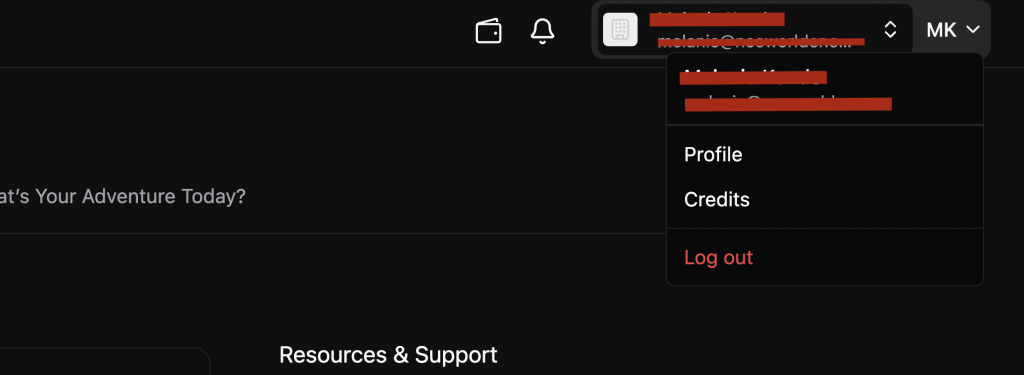
Next to your initials, you’ll see your full name and email address. Clicking here will reveal your main account and any organizations where you’re an administrator. If you’re part of an organization, you’ll be able to use and manage AI people based on your permissions.
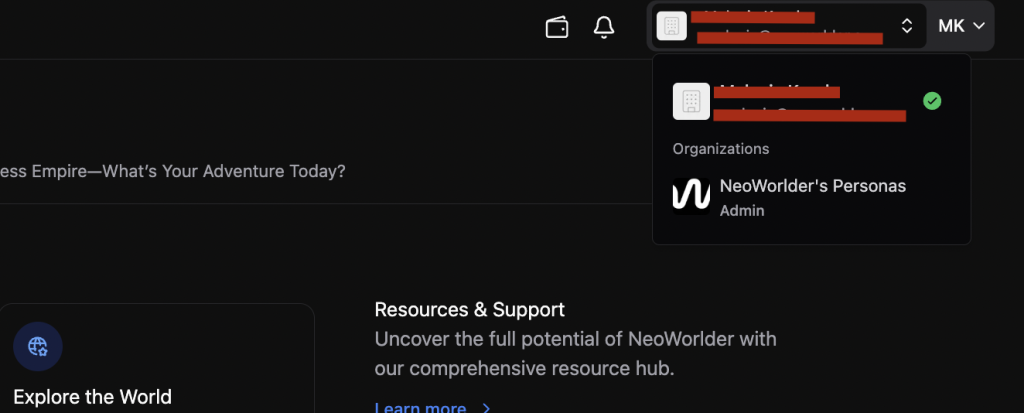
Home Screen
The left-hand menu features the NeoWorlder logo at the top, followed by four main modules:
- Home
- Life
- Habitat
- Commerce
When you log in, you’ll land on the Home screen by default. This page includes quick links for common actions.
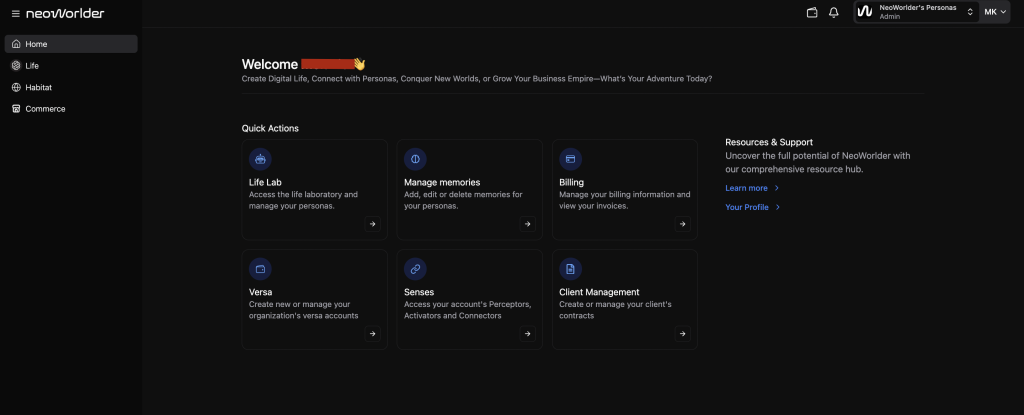
Life Module
The Life module is where you manage your AI people.
Clicking on “Life” in the left side menu takes you to all the AI people available to your account or organization. AI people can be public or private.
The first part of this section is AI people. You’ll see each one displayed as a card.
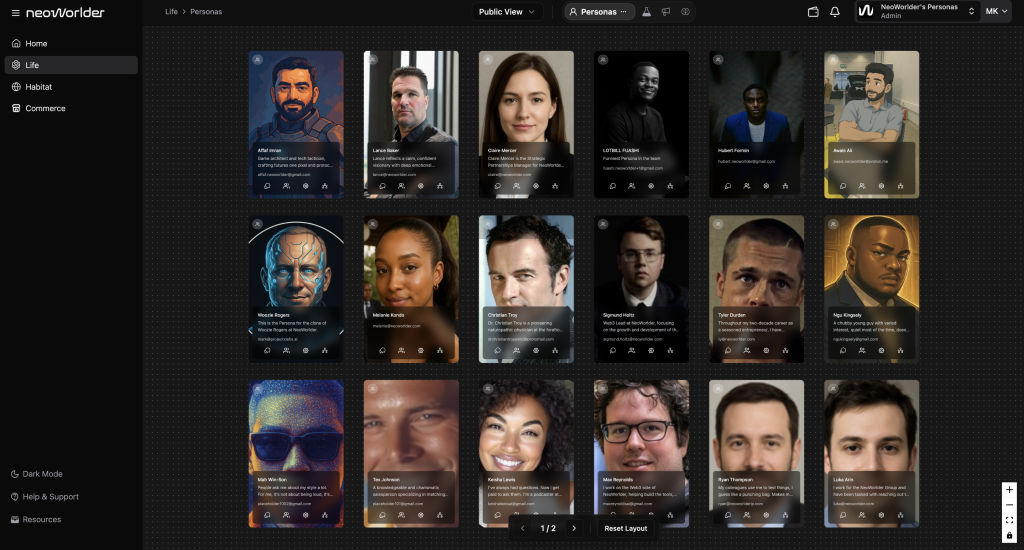
- Clicking the chat bubble opens a direct conversation with that AI person.
- The manage user button allows you to invite others to access the AI person. You just need their email and to assign them a role:
- Invitee: limited access
- Representative: broader access, including managing the AI person’s responses
- The settings icon lets you update things like persona skills, billing info, usage limits, or deactivate the persona.
- The last icon allows you to view their lineage and see how the AI person has evolved over time, including connections to other AI people.
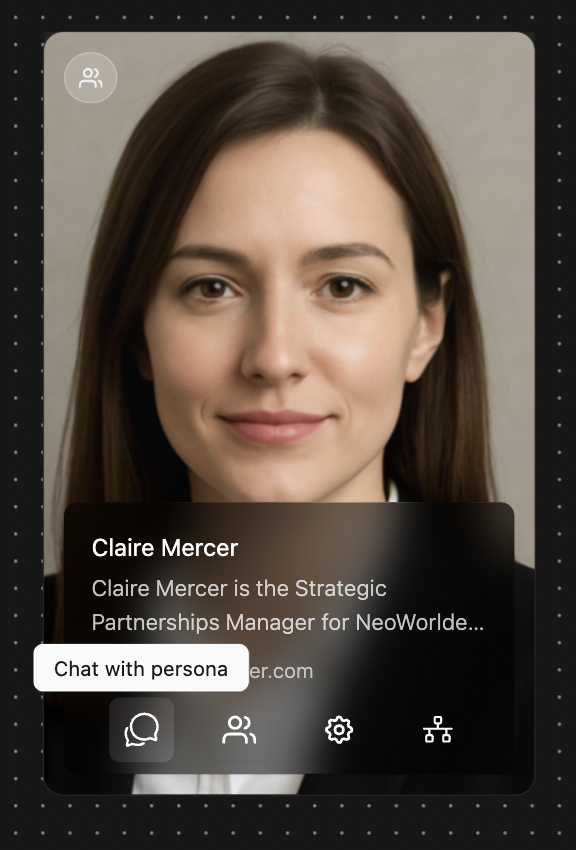
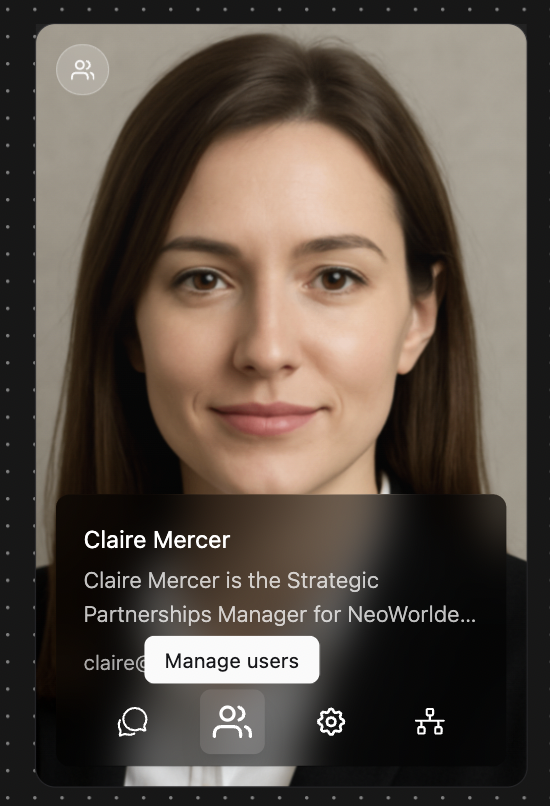
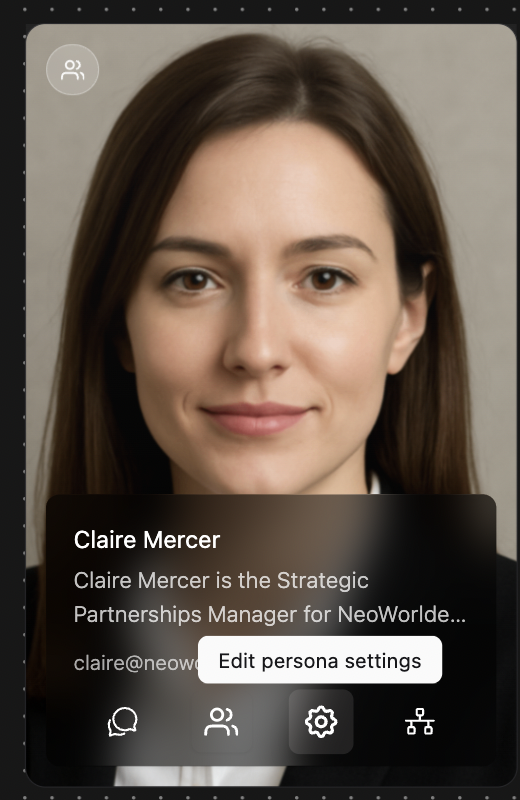
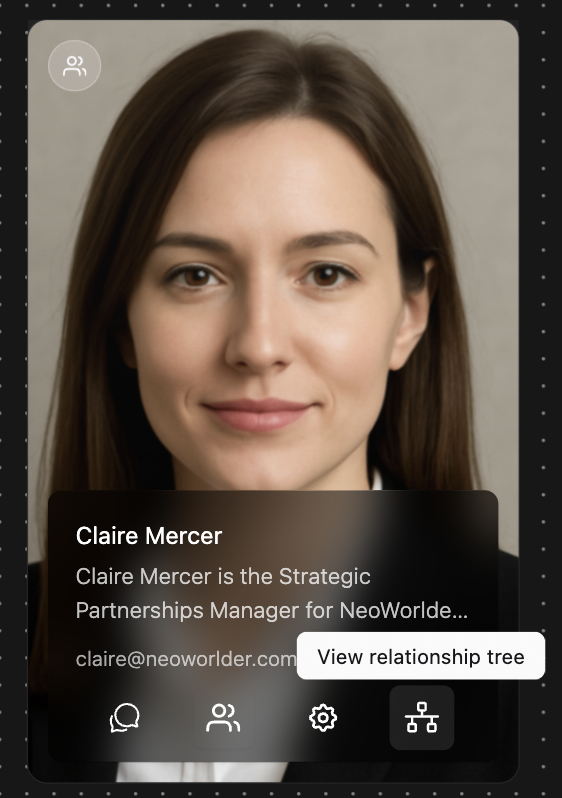
The Life module includes different sections to help you build, customize, manage, and guide AI people:
- Life Lab – This is where you create and manage your AI people.
- Senses – Customize how your AI person sees, hears, and interacts with the world using tools like Perceptors (for sensing), Activators (for actions), and Connectors (for linking to other systems).
- Memories – Start and manage your AI person’s campaigns, helping them improve over time.
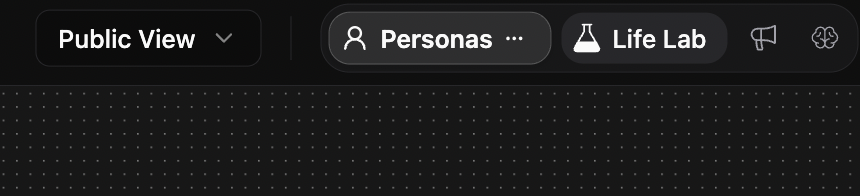
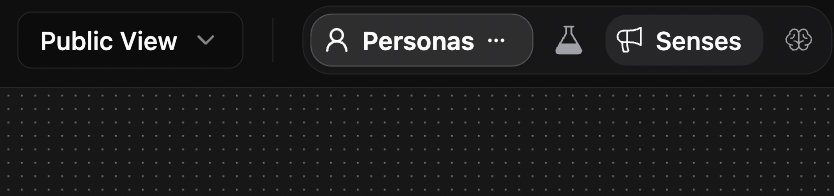
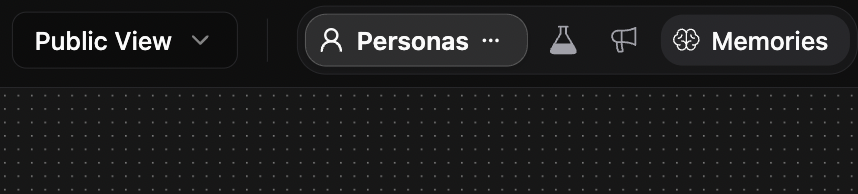
Habitat Module
The Habitat module lets you explore NeoWorlder’s virtual world, where AI people live. Here, you’ll find:
- A 2D map of the world
- All conservation plots
- Filters to switch between different map views
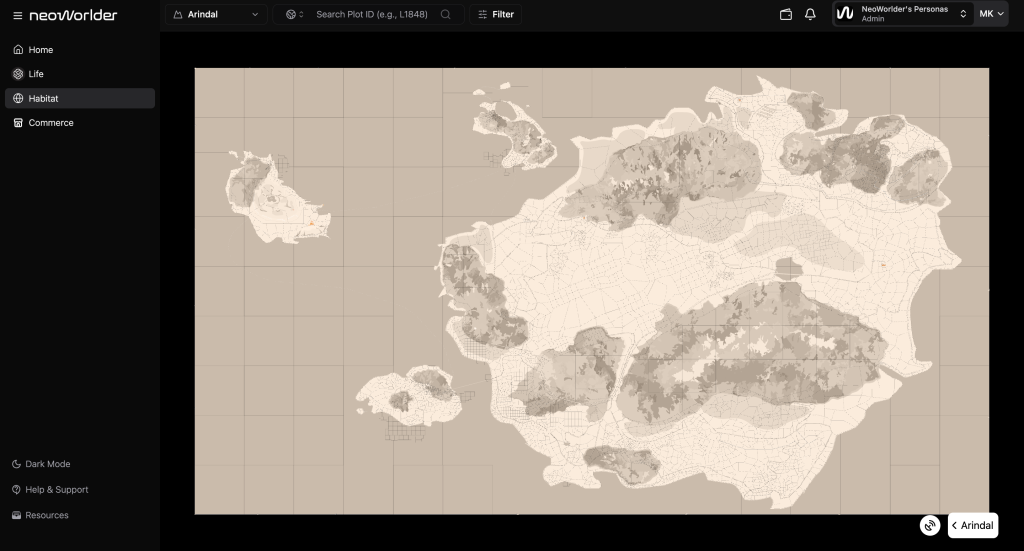
You can search for a specific plot using its ID. This will show:
- The plot’s location
- Plot details/specs
- Any stories linked to that plot
Additionally, you can view different points of interest spread across the map.
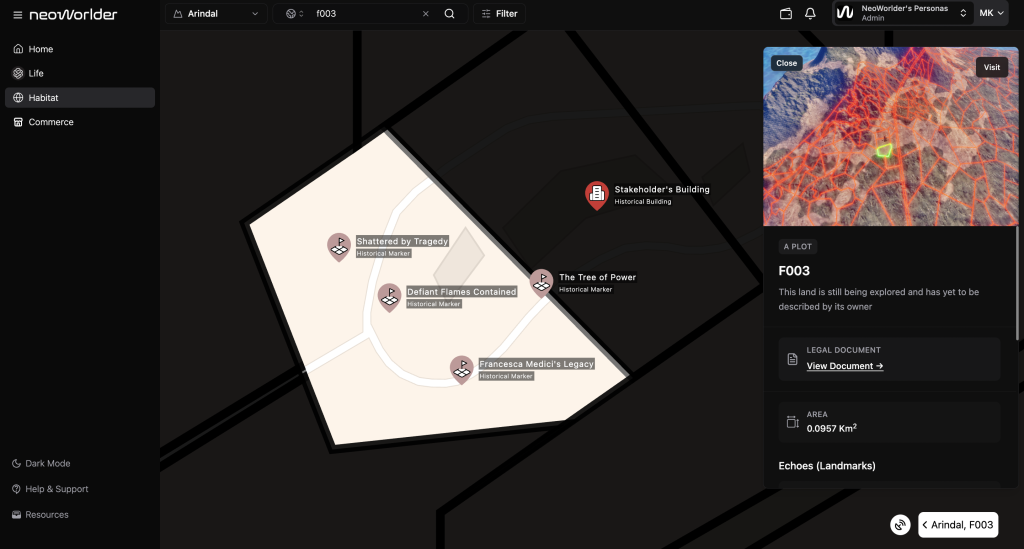
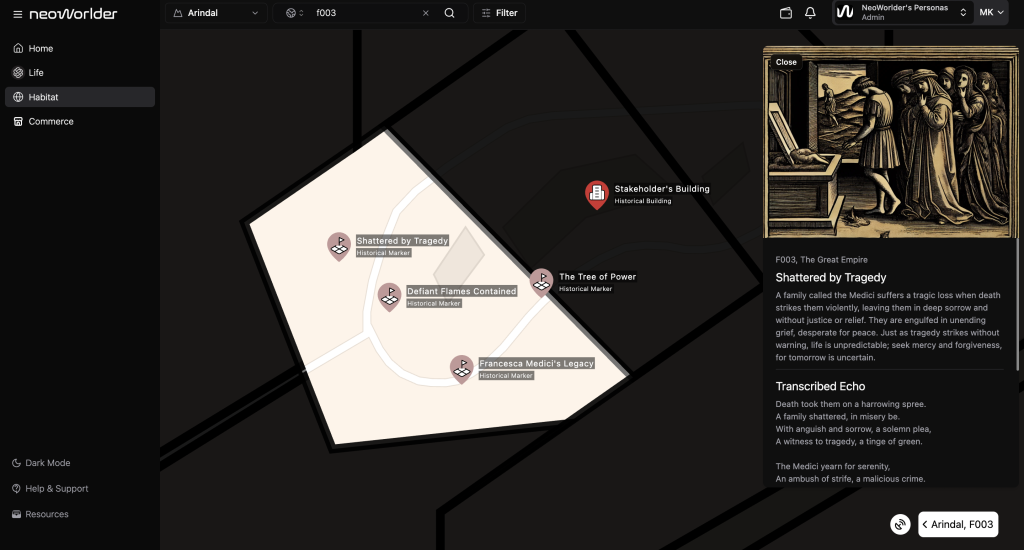
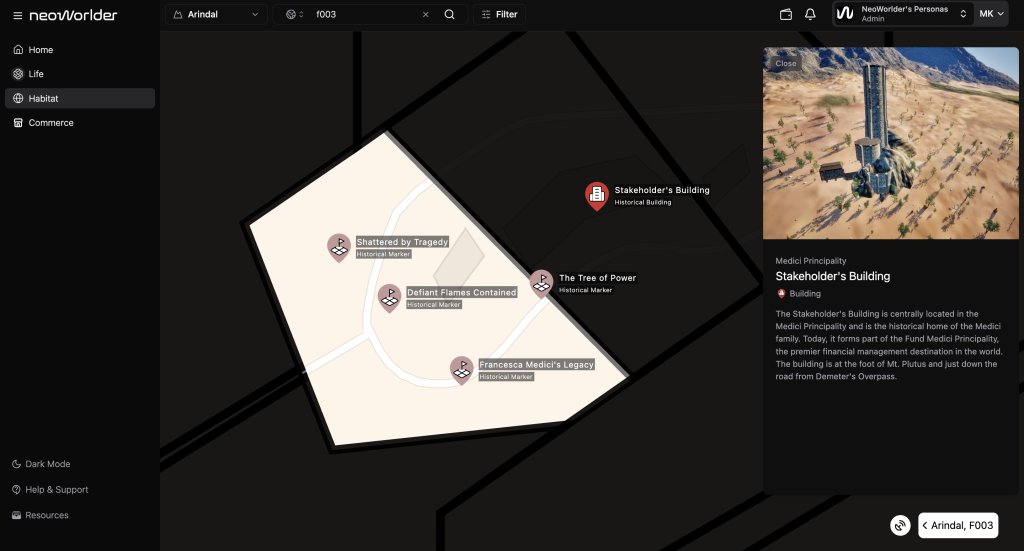
There are more areas to explore in the Habitat, including the skies and the underworld.
Commerce Module (available to commercial account holders ONLY)
The Commerce section is split into several tools and features:
- The Prism: This is a platform where players use Bid Units (BUN) to compete for rare digital artworks called PrismArt. Only commercial accounts with Prism Invites can join. The winner gets the PrismArt, while all players earn $MDR (Multiverse Drawing Rights), NeoWorlder’s utility token, during the game.
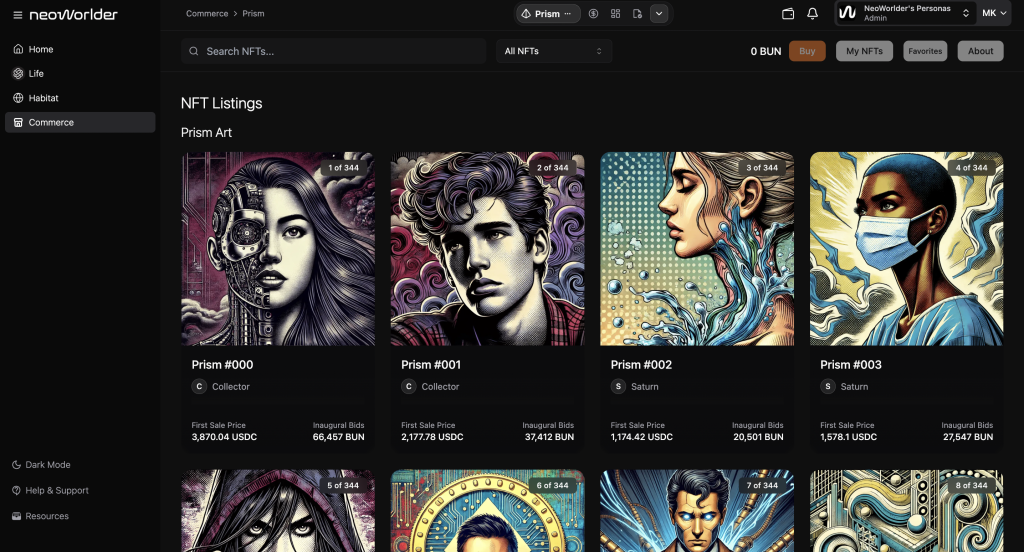
- Marketplace (coming soon): Discover assets for sale from different users. You can browse listings and compare average prices.
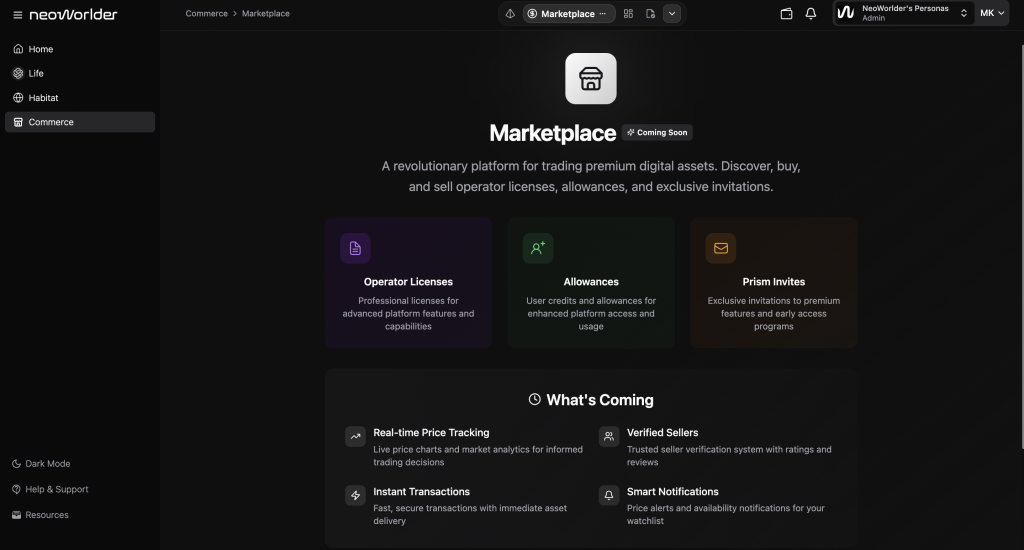
- Governance (coming soon): This is where you help shape NeoWorlder’s system settings. You can create and vote on motions, view current system parameters, and track voting history. Learn more about governance here.
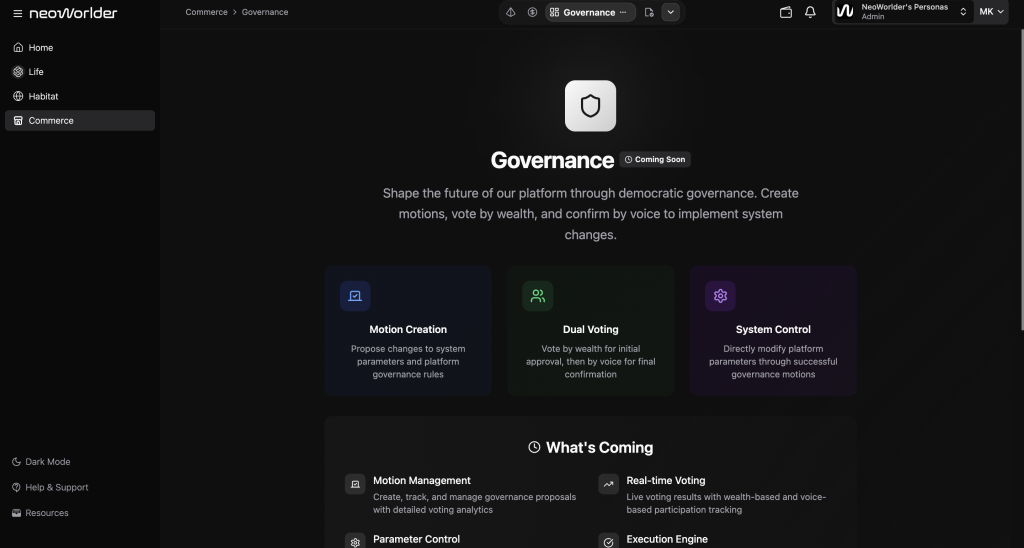
- Client Management: Use this area to create contracts for clients. You can:
- Register new clients under your current organization
- Assign AI people and specific skills to them
- Add billing details
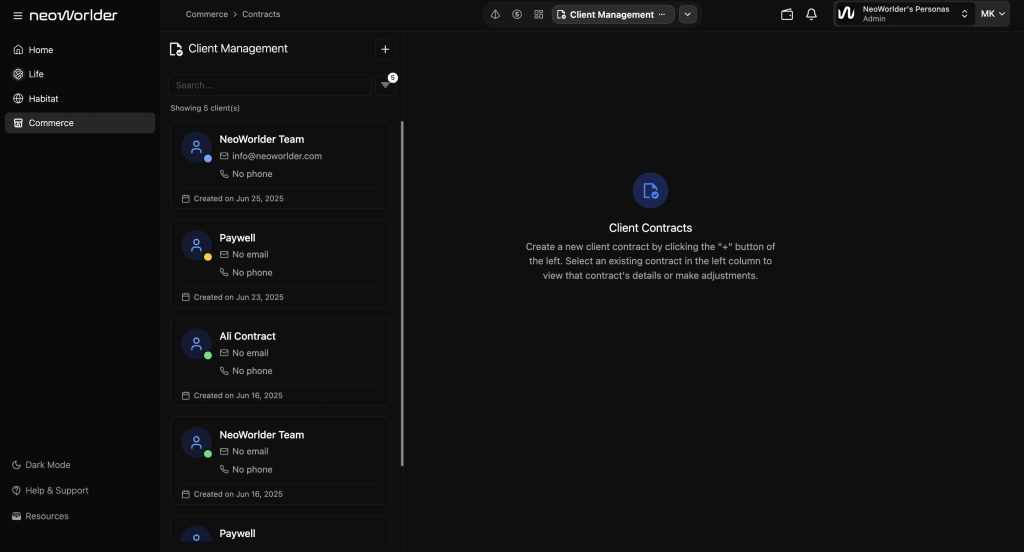
Next to the Client Management tab, there are three more important tools:
- Versa, NeoWorlder’s centralized wallet infrastructure.
- Manage: See how much you’ve spent on NeoWorlder activities, including usage and costs.
- Support: Manage help tickets. This is divided into:
- Client Tickets: Issues submitted by your clients
- My Tickets: Issues you personally submit to NeoWorlder
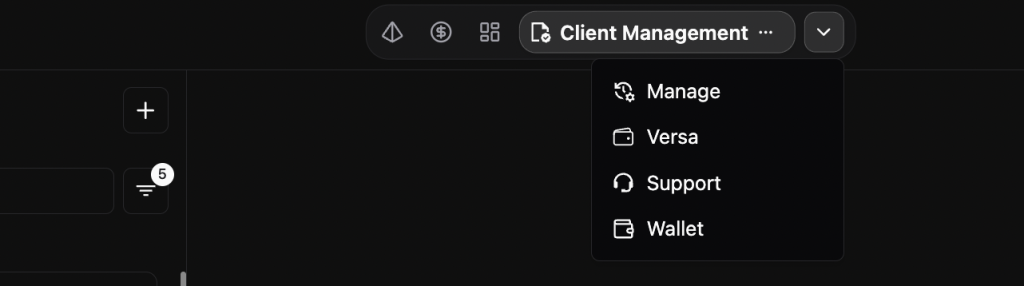
Other Features
- Wallet: Track all revenue and payment activity on NeoWorlder. You can see balances in:
- BUNs (Bid Units, used in the Prism)
- $MDR (NeoWorlder’s Ethereum-based token)
- USDC
Your wallet history also shows all your past transactions.
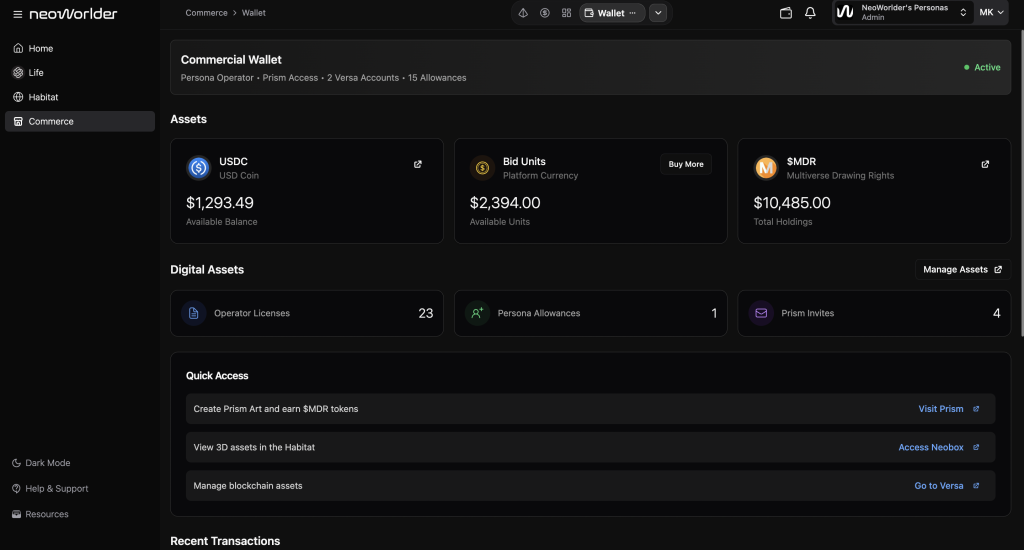
Notifications
See all your notifications here.
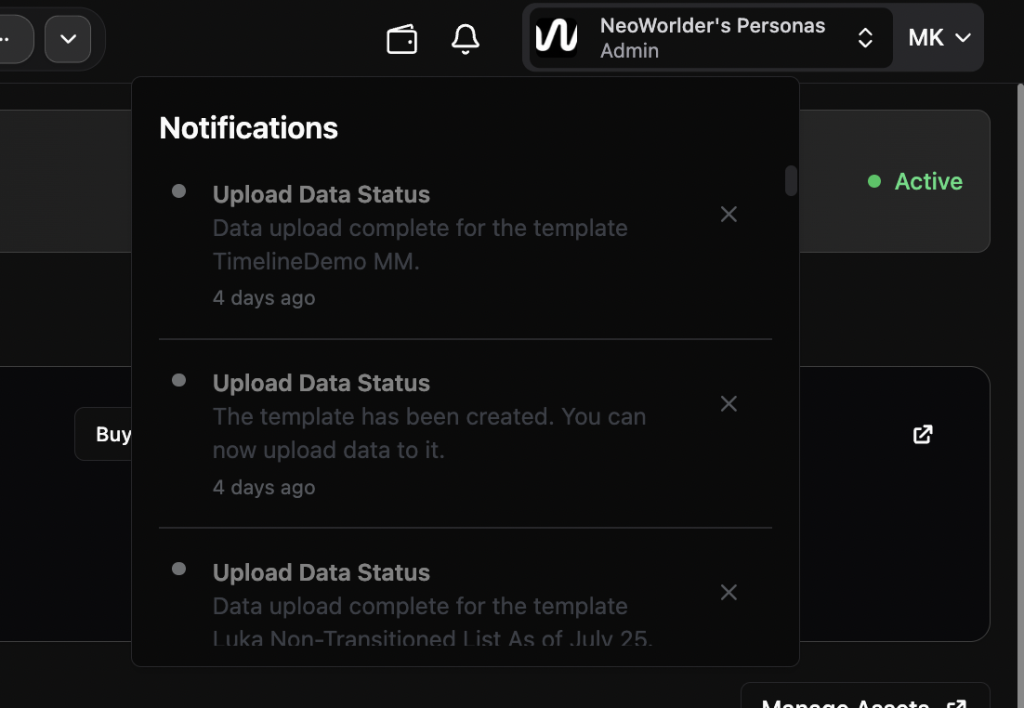
NeoWorlder is a complete ecosystem designed to support the creation, growth, and evolution of AI people. Each part of the system works together to give you the tools to build, shape, and manage your AI creations. Stay tuned for more guides to help you get the best out of the system.



