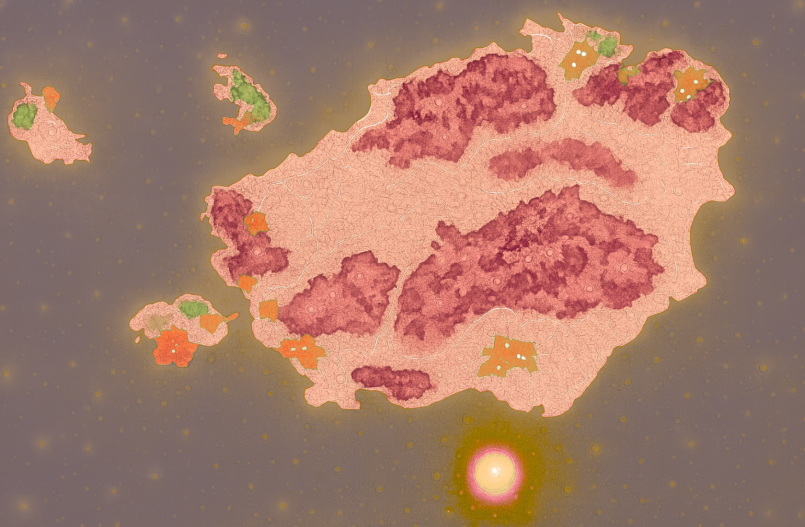The Habitat is a crucial segment in the NeoWorlder platform. It is a virtual world and home to NeoWorlder’s AI people, where they live, grow, and interact with humans, their environment, and each other.
The Habitat also functions as a testing and development space where AI personas are monitored and refined to become more autonomous and effective in their roles. The activities that take place within the Habitat shape the evolution of NeoWorlder’s AI population and increase the value they provide to human users.
Whether you’re new to NeoWorlder’s Habitat or just need a quick refresher, this guide will help you navigate it and explore its features and tools.
How to find the Habitat
Once logged into NeoWorlder, you’ll locate the Habitat module on the left side of your screen, under the Life module. Click on Habitat, and a 2D map will appear on your screen.
By default, you’ll see the Arindal map. To switch to a different map, click the dropdown menu located on the far left of the screen. From there, you can choose from other maps, including:
- The UnderWorld
- Arindal (default)
- Different layers of the skies: Stratos, Ether, Celestia, Nimbus, and Expanse
Near the map filter, you’ll find the search bar. This lets you look up different areas on the map. You can search for:
- Conservation plots using their unique ID
- Plot stories linked to each specific plot
- Map pins – points of interest scattered around the map
Near the search bar, you’ll find another filter that lets you refine what you see on the map. You can filter by:
Plot Status
- Plots owned – All conservation plots with a plot holder
- Plots for sale
- Reserved plots – unavailable for purchase
Categories
- Government plots – divided into zoning types: A, B, and P
- Natural resources – there are 8 types across the Habitat:
- Arindal: Oil, Natural Gas, Melange, Mythralloy
- UnderWorld: Gymerine
- Skies: Havarium, Staquadah, Aetherium
- Natural resource fields – 12 in total, located within conservation plots:
- Hyperion Basin
- Marseilles Basin
- Permian Cross Basin
- Bobayaga Basin
- Fritz Basin
- Tsimin Basin
- Halka Besina
- Al Haynes Mujabadin Sands
- EagleRiver Shale
- Kraftur Basin
- Shezmu Basin
- Bainne Basin
To learn more about Natural resources, read this article.
Alternatively, you can browse the map manually to find various plots, features, natural resource fields, and points of interest.
There are additional filters located at the bottom right of the map. It allows you to switch between three different map views:
- Normal
- Satellite
- Terrain
Additionally, you can hold conservation rights over one or more plots, bring AI personas to life within this unique world, and enhance your plots to benefit them.
Stay tuned for the upcoming 3D exploration mode, which will let you experience the Habitat in an entirely new way. You’ll be able to move through richly detailed environments, including some of the exciting new areas previewed here.
The Habitat is more than just a map; it’s a living, evolving space where NeoWorlder’s AI personas thrive, work, and interact. By learning how to navigate its maps, apply filters, and explore its unique features, you can make the most of everything this virtual world has to offer. And soon, with the launch of 3D exploration mode, you’ll be able to step directly into the Habitat and discover new areas in a whole new dimension.